Happy Holidays! I hope you're not totally checked out for the year just yet—we have one last feature to introduce that I think you're going to love: Forms.
If you want to extract the most value from your newsletter, you need to know who your audience is. And now with Forms, you can seamlessly collect data on your readers and utilize it, all in one platform.
Why Forms?

Let's start from the top with some common examples of why you'd want to collect additional data on your readers...
Advertising
If you are monetizing your newsletter via sponsored advertisements, companies want to know who exactly they are targeting by sponsoring your newsletter
Content enrichment
For example, if you wrote a sports newsletter—it could be helpful to collect reader's favorite sports league to help you determine what type of content to provide
Personalized emails
By collecting information like first name, last name, etc. you can use our custom fields feature and display these values in your newsletter to give a more personalized touch
Survey data
Publications and news outlets routinely conduct surveys to quantify opinions and sentiment across many different topics, which can also itself be used as content
Segmentation
Use data collected from Forms to segment your audience into different cohorts, both to extract engagement insights and to send email blasts
Referral Program
Can use beehiiv-native Forms in your referral milestone emails to collect shipping information
Building Forms
A Form is a collection of questions and answers that are mapped to your publication's custom fields. Users on our paid plans can now access Forms directly from their dashboard under Audience.
Get started by adding some metadata like the name and description of the form. Then simply begin adding questions or prompts, and choose the accompanying custom field.
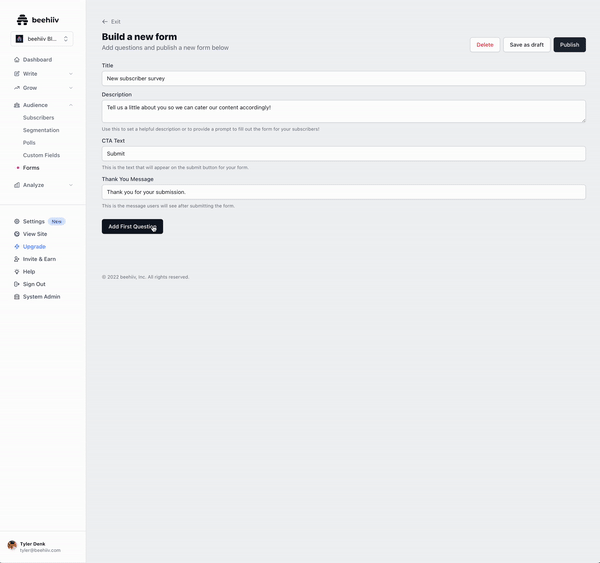
We allow for two question types: free response and multiple choice.
And you can also create custom fields on the fly as you build your form.

As a refresher, custom fields can be the following datatypes:
String
Number
Boolean
Date
DateTime
And while building your form, you can preview it at anytime. The aesthetic of your Forms will adopt the primary styles associated with your beehiiv website.

Collecting data

You can create all types of forms, for any use case that you can imagine. And each subscriber who completes a Form will have their subscriber profile page updated with these custom field values.
For example, if you collect a reader's first name after they subscribe, when visiting their profile page you'll see the value they submitted under the Custom Fields tab.
There are two primary ways to share forms and collect data:
Assigning one to be the post subscription form — meaning all new subscribers will be automatically redirected to complete the form after subscribing
Sharing the unique URL of the form — whether you drop it natively into your newsletter or share it online, your form is publicly available for people to submit responses

The above video shows a typical user journey for a new subscriber who submits their email and is then prompted to complete your post subscription form.
All responses are accessible for you to view both individually on any given subscriber's page, or in aggregate within the form responses (below).

Using Form data
And now you can begin to see a lot of the pieces coming together within the beehiiv ecosystem...
With the data you're collecting via Forms, you can begin to personalize the emails you send to readers using custom fields.
You can create segments via Segmentation to see, for example, how many of your reader's favorite sports league is the NBA. You can then send an email blast to those readers with a special NBA-specific promotion.
Using a survey form to better understand what rewards would incentivize readers, you could update your referral program accordingly, and collect their shipping info via a form as well.
And soon you'll be able to trigger different automations pending responses to your forms, in addition to triggering webhooks via our API v2.
The ecosystem is beginning to really take shape, and we're only just getting started.
And more...
To go even deeper, watch our Forms tutorial video below to learn how you can take full advantage of it.
Or follow our guided instructions here:
Note: Forms are only available on our paid plans. To learn more about our paid plans and upgrade, click here.
What did you think about these product updates?
If you have any additional feedback about anything, please hit reply and let us know. All of these improvements featured above came from user feedback.
And be sure to follow us here on Twitter for real-time product updates and announcements.


