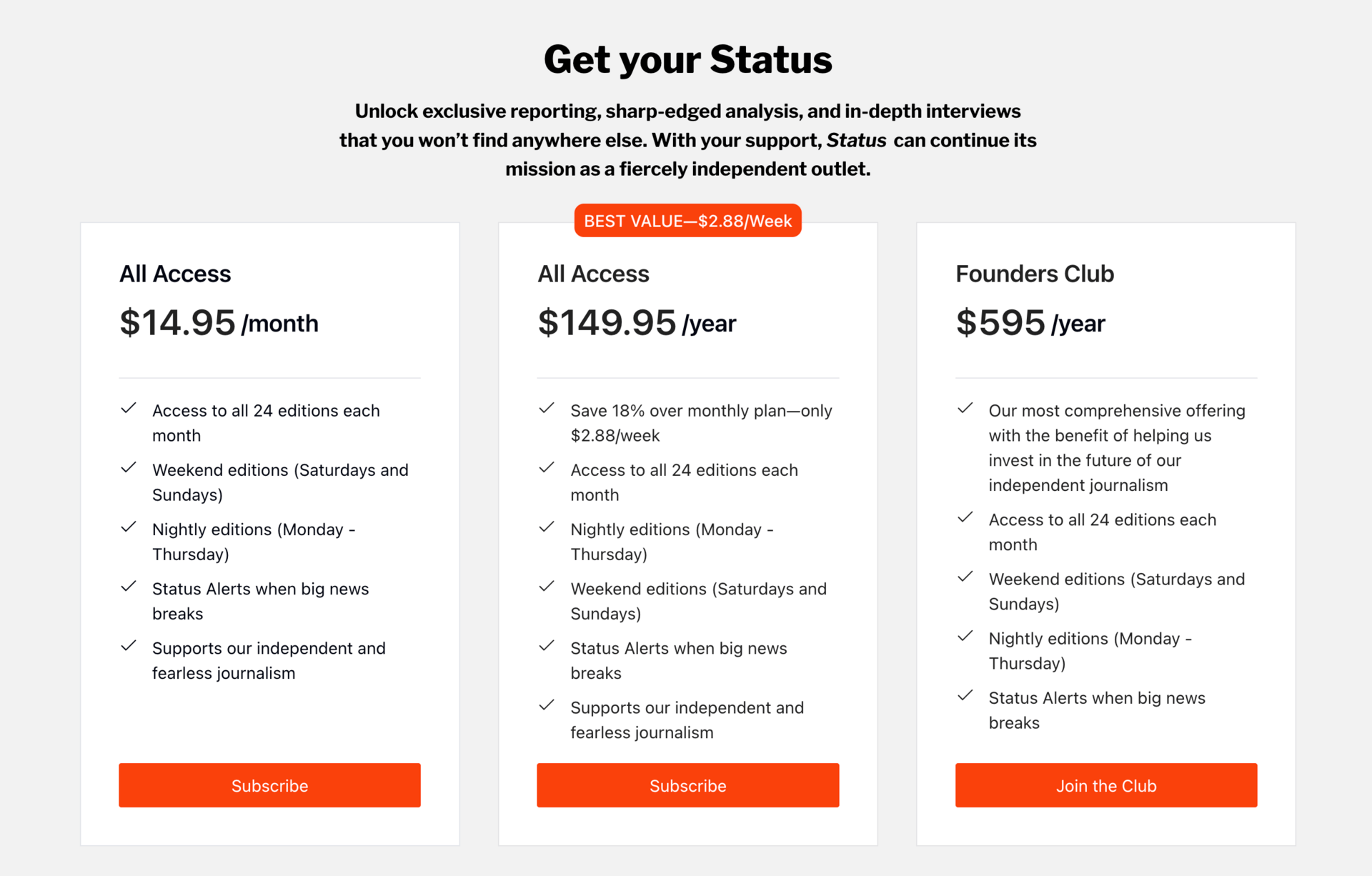You built the audience, so you deserve the upside.
With beehiiv, you can turn readers into paying subscribers — and keep every cent. We’re the only platform that never takes a cut of your subscription revenue.
Today, we’re excited to roll out quarterly subscription payments, another easy way to monetize and grow your business. Plus, we’re thrilled to announce native integrations with Discord and YouTube to help you engage your community wherever they are.
Open platforms are more powerful. Let me show you what’s possible…
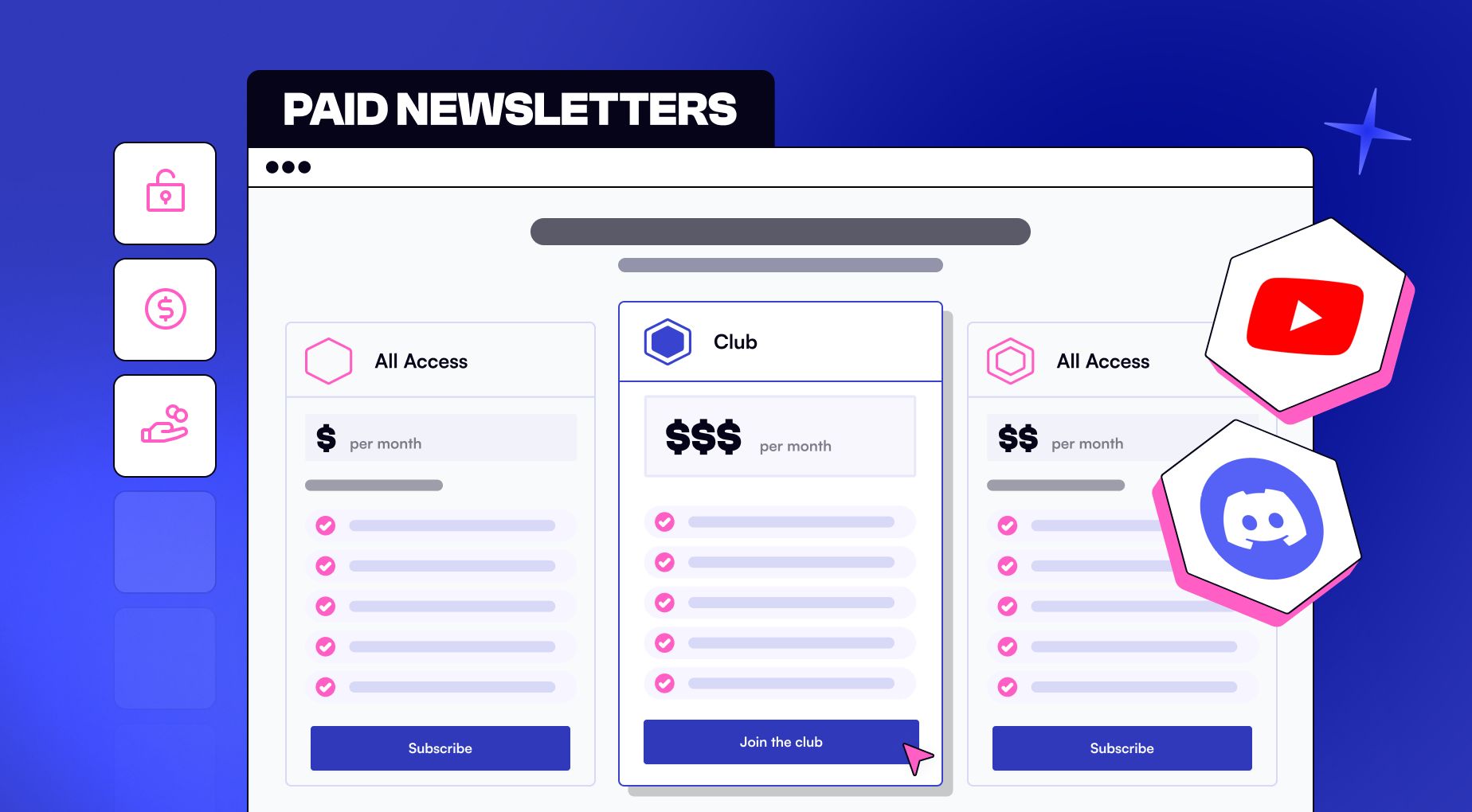
So, what exactly is a paid newsletter?
Most newsletters are free to read. But with paid subscriptions, you can charge for extra value. Perks like:
Premium content
Exclusive offers
Members-only community access
Oliver Darcy launched Status just a year ago and has already surpassed $1M in annual recurring revenue. And because beehiiv doesn’t take a cut, every dollar goes straight to his bottom line.
We’ve built a world-class suite of tools to make running a subscription business easier than ever:
Seamless infrastructure: beehiiv handles authentication, paywalls, and payments directly on your site. You can even paywall specific sections of a newsletter.
Custom upgrade flows: Design the exact paths that convert free readers into paying subscribers.
Frictionless subscriber experience: Readers can manage subscriptions, billing, and account details all in one place.
Flexible offers: Free trials, discounts, or even gifts for your biggest fans.
Actionable insights: Dashboards that make it simple to track growth and optimize revenue.
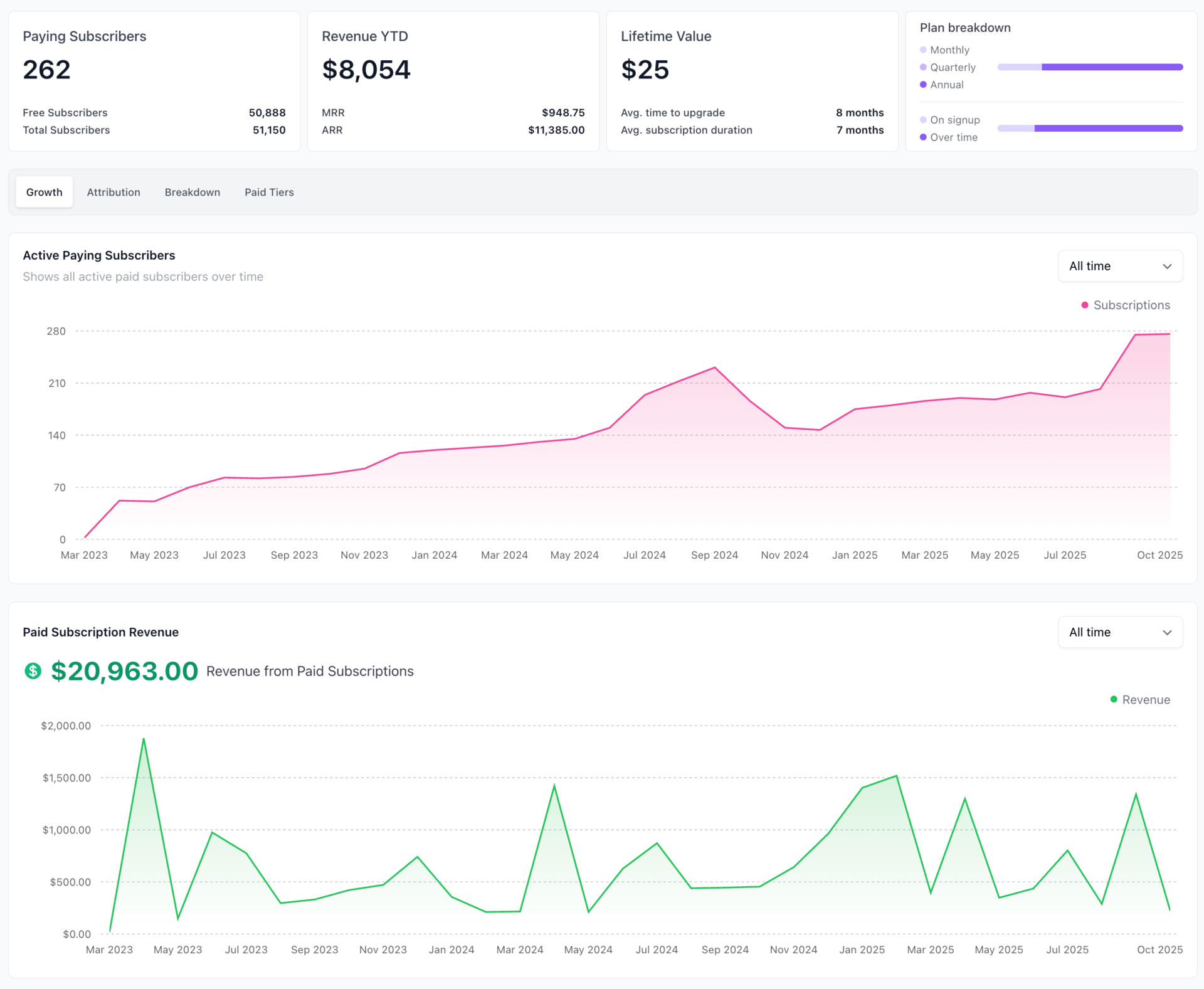
If that sounds daunting, trust us — it’s not. You can be up and running in just 3 simple steps.
Sync your Stripe account
With beehiiv, you’ll always own the billing relationship with your readers. There’s zero platform lock-in — you can take your subscribers with you at any time.
Create your subscription tiers
Customize everything from plan names and descriptions to pricing, currency, and the perks that make each tier valuable.
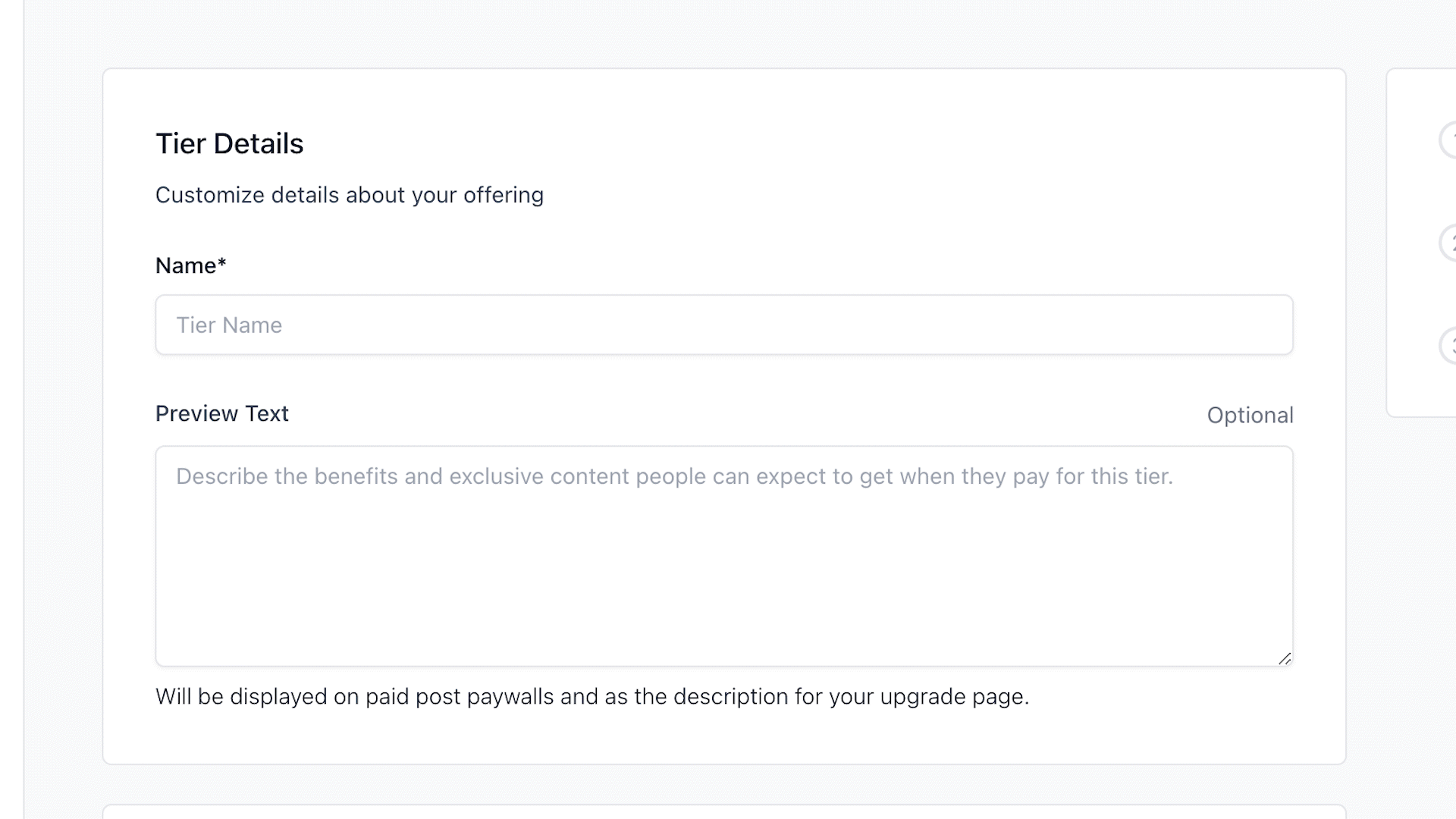
We also offer a full range of billing options to offer your readers:
Monthly: Recurring payment billed monthly.
Quarterly (NEW ✨): Recurring payment billed quarterly.
Annual: Recurring payment billed annually.
Lifetime: A single one-time payment.
Donation: Readers choose what to pay.
Design your upgrade page
Choose from ready-made templates or design your own custom upgrade page to convert readers into paid subscribers.
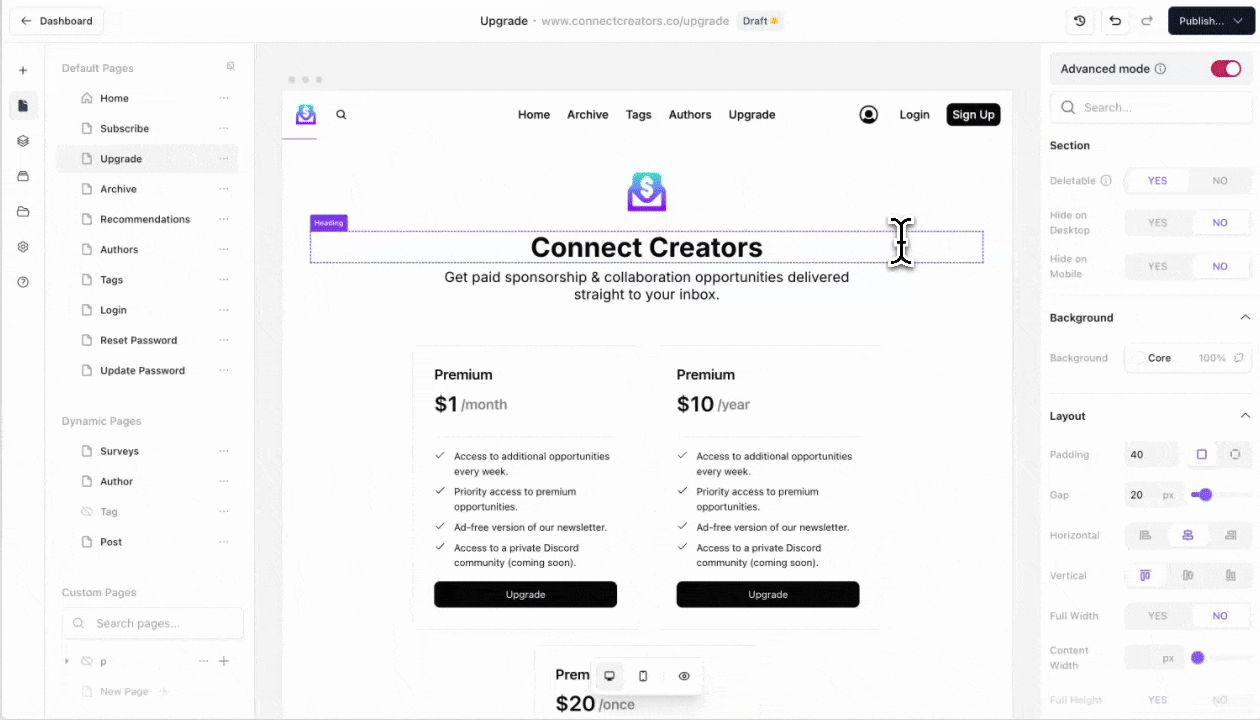
Bonus: Activate the Reader Retention Suite.
It’s a robust set of tools designed to reduce churn and keep your subscribers around longer.
When a reader goes to cancel their plan, you can:
Offer a pause option: Let them take a break without leaving for good.
Serve a personalized offer: Give them a tailored incentive to stay subscribed.
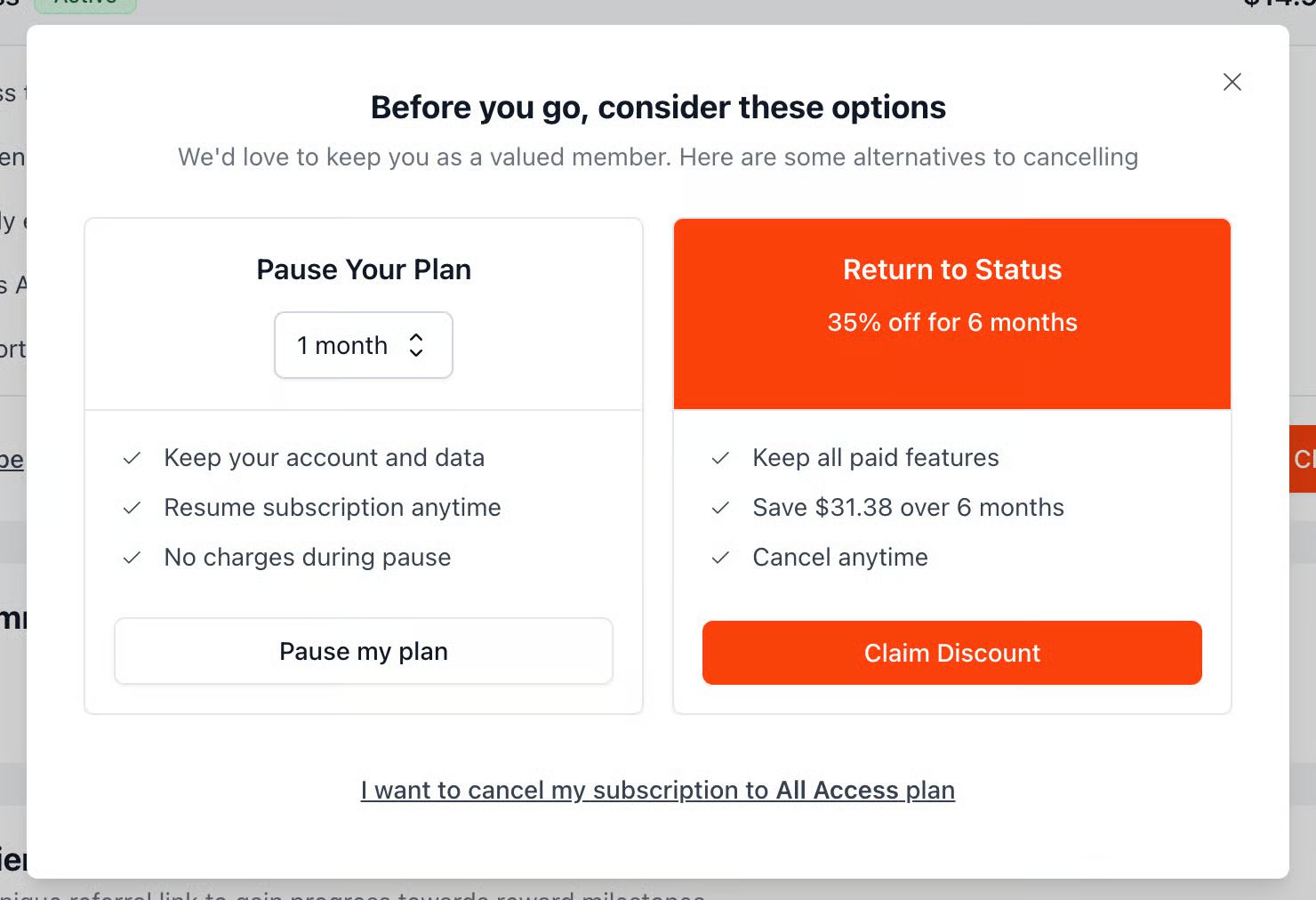
And that’s just scratching the surface of what’s possible with subscriptions on beehiiv. Advanced users are:
Building dynamic upgrade and downgrade flows with automations.
Connecting with third-party platforms using our API and webhooks.
Leveraging new native integrations like Discord (for community) and YouTube (for video).
Note: Paid Newsletters are only available to users on our paid plans. You can learn more and/or upgrade here.
Discord Integration
Discord is a free platform where communities connect through text, voice, and video.
Starting today, beehiiv’s new native Discord integration makes it easy to create a private community for your subscribers. In just a few clicks, you can:
Pair roles to your readers and subscription tiers.
Automate invitations to your server seamlessly.
Offer Discord access as an exclusive perk to your free and/or paying subscribers. 😉
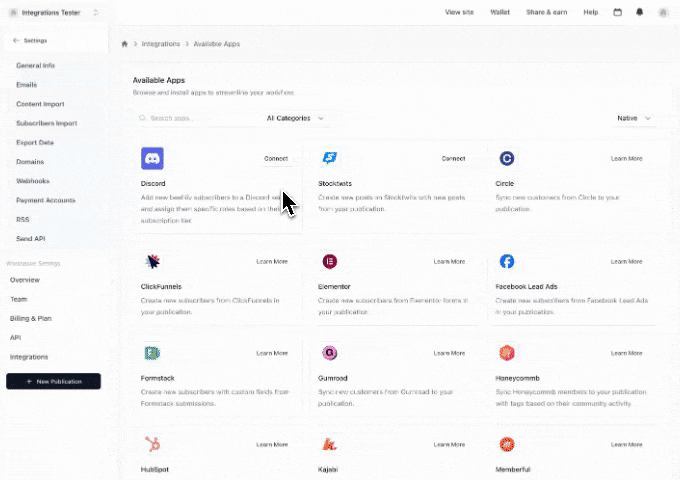
beehiiv makes it effortless to connect with your audience where they already love to hang out.
YouTube Integration
YouTube is… well, you already know what YouTube is. Many of you already have both an audience and a library of videos there, and we’re making it simple to bring that content into beehiiv.
Just drag the new YouTube block into your website editor, drop in your channel or playlist ID, and you’re set. Every time you upload a new video, your site will update automatically.
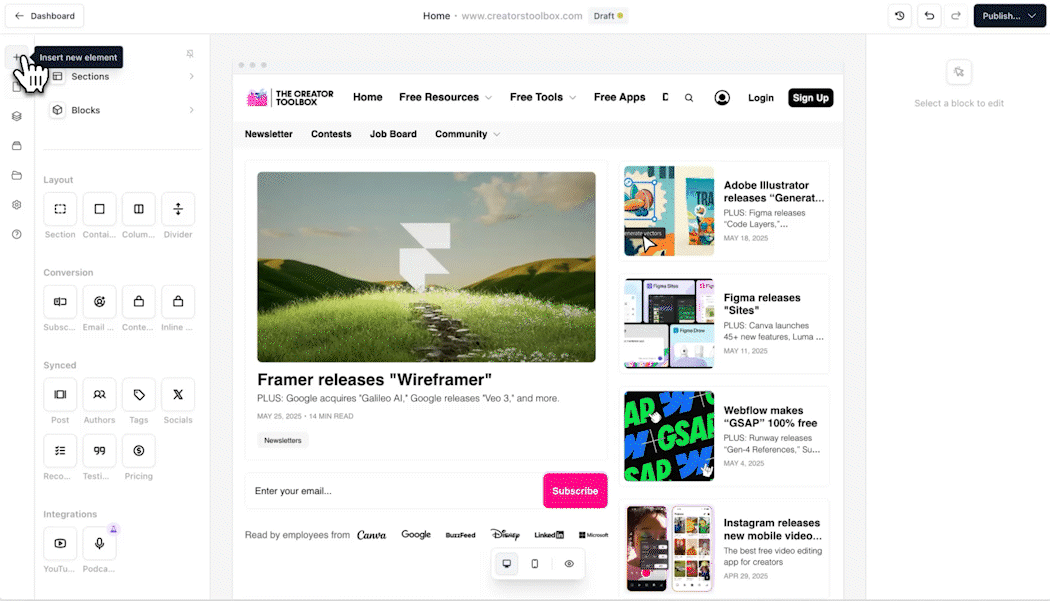
You can also customize the layout and style of the video cards to match your site’s aesthetic.
The result? Your videos work double-time, adding fresh content to your site and boosting your channel.
Need additional help? Here’s a video tutorial.
Note: The YouTube integration is only available on websites using the new Website Builder. Launch your new website here.
Website Redirects
Website redirects automatically send visitors from one URL to another — keeping navigation smooth, preserving SEO value, and handling changes like moved or deleted pages.
With our new dynamic redirect feature, you can create unlimited custom redirects in seconds. It’s intuitive, supports wildcard patterns, and even includes a built-in testing tool so you can be confident everything works exactly as expected.
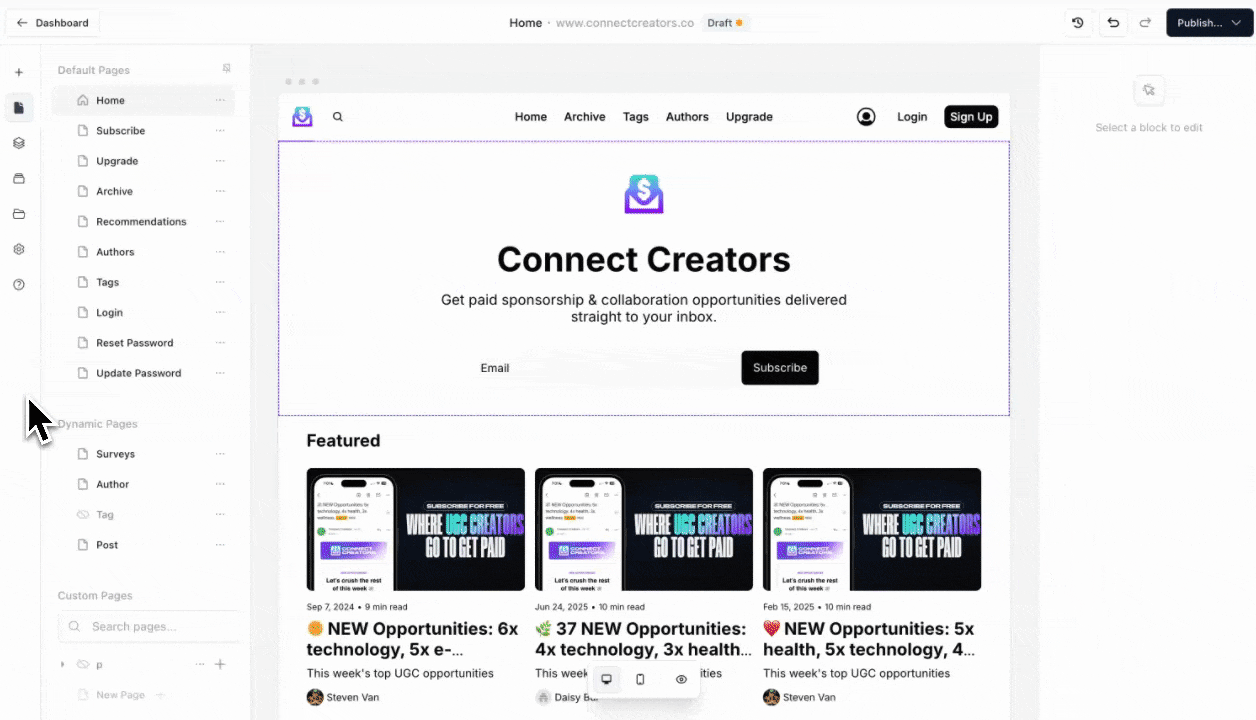
This is especially powerful if you’re migrating from the legacy builder or another platform — it makes the transition seamless.
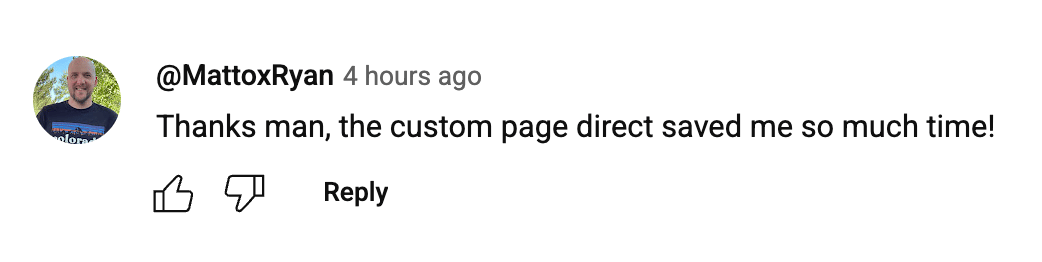
By the way: If you’re still using the legacy builder, now’s the time to upgrade. Check out this quick tutorial on how to switch to our new, more powerful website builder today. 👇